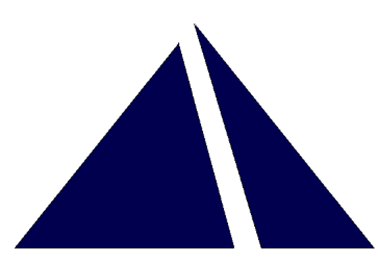Parent Information
-
• Your child receives a high quality education
• The College will support and enhance the educational and social development of students
• The College will apply VCAA rules fairly and consistently
• The College will apply DEECD rules fairly and consistently
• The College will provide regular and detailed information/feedback to parents regarding student progress
-
• Ensuring that students attend all lessons every day, with the correct materials
• Verifying all reasons for student absence by contacting the Office or entering onto Compass
• Monitoring student “screen time” (computers, television, etc) to minimise issues such as cyber bullying
• Ensuring that any homework or revision is completed as stipulated and on time
• Minimising the disruption to student learning, such as extended family holidays during the term
• Contacting the relevant Student Co-ordinator if there are any wellbeing or academic concerns
• Responding to all letters, emails, phone calls and SMS regarding student progress
• Supporting the College in relation to decisions made regarding breaches of the College Engagement and Well-Being Policy, VCAA rules or DEECD policy
• Attending PST conferences and other college events to maintain effective communication channels
• Ensuring students maintain a balance between school, recreation/leisure and part-time work
-
To enrol a student in our school, please complete an enrolment form. These forms are available from the school office. For further enrolment enquiries please contact the College office on (03) 54557377 between the hours of 8.30am and 4.30pm, Monday to Friday. Alternatively, email the College on pyramid.hill.co@education.vic.gov.au
To enable a smooth start for your child please submit the following documentation and legal documentation to complete the enrolment process:
• Enrolment Form
• Birth Certificate (photocopy will be retained for student file)
• Immunisation History (photocopy will be retained for student file)
• Signed consent forms
• Asthma/Anaphylaxis Plan (if applicable)
• Custody documentation (if applicable)
-
Our school zone is available on Find My School hosts the most up-to-date information about Victorian school zones for 2020 onwards.
Students residing in this zone are guaranteed a place at our school, which is determined on the basis of your permanent residential address.
The Department provides guidance through the School Placement Policy to ensure that students have access to their designated neighbourhood school and the freedom to choose others schools, subject to facility limitations.
You can find more information and answers to frequently asked questions on the Department’s website under School Zones.
-
-
Pyramid Hill College currently has 3 buses servicing the College as part of the School Bus Program.
• Durham Ox
• Mincha/Terricks
• Yarrawalla
While parents/guardians are primarily responsible for getting their children to school, the School Bus Program assists families in rural and regional Victoria by transporting students to school at no cost or payment of a fare. Categories of eligibility determine whether a student travels at no cost or travels upon the payment of a fare. To be eligible for a seat on a college bus at no cost a student must:
• Attend their nearest government school
• Reside 4.8km or more from the school
• Reside in Victoria
Students wishing to access a seat on a bus can contact the college office for further information or click on the link below to access the current electronic application process.
-
What is Compass all about?
Compass School Manager is a whole school administration package.
It is utilised by the College to streamline many school operations, from Attendance, Reporting, Communication and Events Management.
When you use Compass it gives you access to our Parent Portal so you can view current information regarding your child and our school. There are many different features that our school has adopted in Compass that enable you to:
• View your child’s timetable
• Access the school calendar
• Monitor your child’s attendance, and enter approval for absences or late to school
• Download Progress and Semester reports
• Update your family contact details
• Change your password
• View and download school documentation and resources
• View Upcoming Events
Accessing and Logging into Compass Parent Portal
• Compass is accessible on any web browser or by using mobile Apps.
• Every family receives a separate login to Compass which is provided by the school.
• Go to our school website and click on the Link
• Login – using your username and password provided by the school.
• When you first login you will be required to change your password and confirm your email address and mobile phone number. These details will be used by the school for SMS and email communication throughout the year.
• If you have lost your username or password you can recover your details by clicking the ‘Can’t access your account’ link on the login page
Link to compass parent booklet
http://www.milsen.vic.edu.au/resources/2019/Compass%20-%20Parent%20Booklet.pdf
-
Student rolls are marked at 9am in a homegroup session. If students are absent and the school has not been notified (Compass, phone, note) then the administration staff will make a phone call home by 9:30am to ensure that the parent is aware of the student absence.
Rolls are also marked lesson by lesson with 90% attendance recommended in each subject.
Pyramid Hill College has a policy that adheres to the VCAA guidelines.
Parents/Guardians are required to verify all student absences including single classes or part days.
For prolonged absences please contact the Office with details. This will assist staff in providing students with work missed.
• Students are encouraged to communicate directly with their teachers for catch up work by email or by phoning the College.
• Students arriving late or leaving early need to sign in and out of the College at the Office. This does not verify their absence; a parent/guardian must still follow up with verification.
• Parents/Guardians are able to track student attendance at home by accessing their student’s parent portal on Compass.
Attendance is a significant factor in the successful outcome for our students
Any student non-attendance must be approved by;
Compass (Parent Portal)
• Parents and guardians are able to approve any non-attendance via the parent portal on the College website. You will need your user name and password to do this. Please contact our the Office if you require assistance logging into the parent portal by calling (03) 54557 377
• If there is an issue or query with an unexplained absence and you do not approve the date/s or lesson/s, please email the subject teacher direct or telephone the Office for further information.
• Your non-attendance approval will not automatically alert your child’s Teacher. It is important you call the College for anything that requires our attention.
Phone (03) 54557 377
-
Pyramid Hill College
Year Level Meetings: 8.55 – 9:00
Session 1: 9.00 – 10.00
Session 2: 10.00 – 11.00
Recess: 11.00 – 11.20
End of recess bell: 11.20
Session 3: 11.20 – 12.20
Session 4: 12.20 – 1.20
Lunch: 1.20 – 2.00
End of lunch bell: 1:55 pm
Session 5: 2.00 - 3.00
TAP (teacher Advisory Program) 3:00 – 3:20pm
Students are dismissed at 2:30pm at the end of each school term.
-
Visit here for DET Parent Payments Policy
-
Visit here for DET's Parent Payment Policy
-
College payments can be paid directly into the College bank account;
BSB 083 693 | Account number 60 880 2159 | Your name as a reference
Or by cheque made payable to Pyramid Hill College.
-
-
Chances for Children
Chances is a local fund that aims to remove financial barriers for children and young people in the Mallee to achieve their potential – be it tertiary education, sporting or cultural pursuits.
Chances for Children Flyer
Victorian Education Website – Beyond School
Learn about career planning and pathways and what the options are if your child finishes school early.
http://www.education.vic.gov.au/beyondschool/default.htm
Victorian Education Website – Key Dates
Find information on key dates for the Victorian education system, including term dates, VCE exam dates and public holidays as well as information on national and international weeks that schools and early childhood services can get involved in and celebrate throughout the year. http://www.education.vic.gov.au/about/department/Pages/dates.aspx
Victorian Curriculum and Assessment Authority
VCAA provides high quality curriculum, assessment and reporting that enables lifelong learning.
Family Relationships Online
https://www.familyrelationships.gov.au
Apps and Websites
Numbers